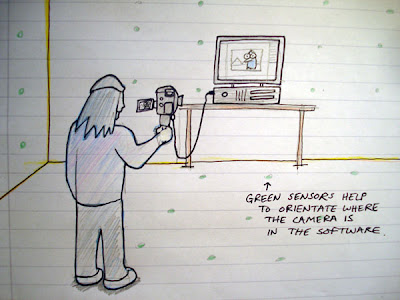|
1.
2. How to ace your video conferencing (Skype, Facetime, etc.)
Job
Interview: 14 Smart Tip
Practice makes
perfect. This dictum applies to learning to do anything well -- whether it's
riding a bike, speaking a foreign language, or doing a Skype interview with confidence. Our advice is to
practicing but also recording your efforts to review. "People have no
idea how they are being received on another's computer screen.”
foreign language, or doing a Skype interview with confidence. Our advice is to
practicing but also recording your efforts to review. "People have no
idea how they are being received on another's computer screen.”
That's not a great thing, since in a still shaky
economy when companies that are able to hire are increasingly turning to
online interviews to save time and money, being able to interview comfortably
on Skype is an essential skill to have.
So in addition to practicing, how else can job
seekers prepare for an online interview? Here are some
executives, career consultants, and tech experts nationwide best 14 tips.
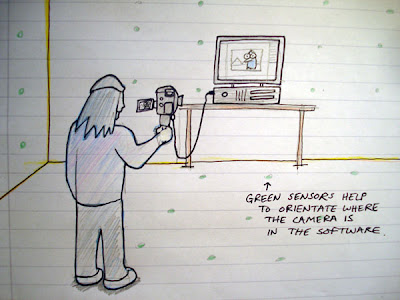 1. Look Into The Camera
"During Skype interviews, some people fixate on themselves on the
computer screen. This gives the impression that the candidate is not making
eye contact with the interviewer on the other end. When an interview starts,
take a moment to make sure you look fine on the screen, then focus on looking
into the camera." 1. Look Into The Camera
"During Skype interviews, some people fixate on themselves on the
computer screen. This gives the impression that the candidate is not making
eye contact with the interviewer on the other end. When an interview starts,
take a moment to make sure you look fine on the screen, then focus on looking
into the camera."
2. Get Rid of Distractions "Make sure that [you're] the only living object in
view. Maybe you're 27 and living with your parents, but the person
interviewing you doesn't need to know that. Let the people in your life know
what's happening, and insist they stay at the opposite side of the
house/apartment. If you have kids, it would be helpful to have a babysitter
come to make sure there is no crying during the Skype session. And pets
should also be out of view."
3. Put Your Hands Where They Can See Them "Make
sure that the camera on your computer gives a good shot of your head and
shoulders, as well as of your hands. Remember that a good portion of
understanding comes from body language and other non-verbal cues, so you want
to make sure that the upper half of your body is showing."
 4. Plug In Securely
"Plug your computer into an ethernet port, and plug your headphones into
the computer's jack. You want direct ethernet access because it's far more
stable than wireless, and you want to have headphones in to avoid playback
from the speakers." 4. Plug In Securely
"Plug your computer into an ethernet port, and plug your headphones into
the computer's jack. You want direct ethernet access because it's far more
stable than wireless, and you want to have headphones in to avoid playback
from the speakers."
5. Light Yourself Kindly "Lighting [is crucial]. Set up two task lights on
either side of the computer/webcam. Test the light so that it is evenly lit
and flattering."
6. Dress For Success "It
may seem like a good idea to wear a dressy top, and shorts below where you
think the camera might not see it. But you might be surprised how wardrobe
malfunctions can happen. Dress the part 100 percent... just like you are
going into a real interview, which this is!"
 7. Avoid Technical
Difficulties "It is of utmost
importance to ensure that your internet connection works properly during a
Skype interview. It is difficult to have a discussion if the interviewer is
unable to hear you due to technological difficulties and interruptions. The
impression will be that you are unreliable." 7. Avoid Technical
Difficulties "It is of utmost
importance to ensure that your internet connection works properly during a
Skype interview. It is difficult to have a discussion if the interviewer is
unable to hear you due to technological difficulties and interruptions. The
impression will be that you are unreliable."
8. Sound Strong "Clarity is very important. For
heaven's sakes, buy a USB [-connected] headset because the microphone jack
usually provides a suboptimal experience."
9. Slow It Down "It can be easier to talk over
people on a Skype call so wait for the interviewer to stop speaking before
you answer. This also gives you a few seconds to think about what you want to
say before you speak."
 10. Know Proper Web Cam
Etiquette "Do not sit too close to the camera.
Sit up straight-posture goes a long way. Look at the camera. When you look
directly at the camera, it appears to the interviewer that you are looking
directly at them/making eye contact." 10. Know Proper Web Cam
Etiquette "Do not sit too close to the camera.
Sit up straight-posture goes a long way. Look at the camera. When you look
directly at the camera, it appears to the interviewer that you are looking
directly at them/making eye contact."
11. Lean In "Sitting
forward and leaning toward the camera so you become a talking head, just like
on TV. This is the best way for employers to read your facial expression,
which can add a great deal of meaning to your words."
12. Be Enthusiastic "Skype
interviews tend to dampen one's personality so make an?€? effort to smile and
act like your pleasant self as much as possible."
 13. Dress Dark With A
Touch Of Color "As in any on-camera scenarios, don't wear stripes or
tight woven patterns such as hounds tooth because they'll come across like
strobe lights to your interviewer. It's best to wear a darker color with
accents of jewel tones in a tie, or for a ladies shirt under a suit jacket,
to bring a little color to the image." 13. Dress Dark With A
Touch Of Color "As in any on-camera scenarios, don't wear stripes or
tight woven patterns such as hounds tooth because they'll come across like
strobe lights to your interviewer. It's best to wear a darker color with
accents of jewel tones in a tie, or for a ladies shirt under a suit jacket,
to bring a little color to the image."
14. Get A Handle On It "Whether it's Skype, an
instant-messaging client, or another videoconferencing app, you likely have a
user name or "handle" that you sign in with. Make sure it's not
something like beerlover2011 or casanova4u. As with your email account,
choose something professional -- if you can't use just your name because it's
already taken, try your name combined with your industry (jsmith_writer, for
instance)."
|